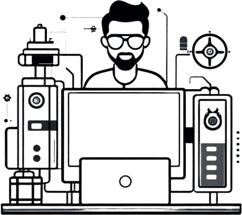Why Your Business Needs a Data Integration Strategy (Not Just Ad-Hoc Fixes)
Keywords: integration strategy, data silos, long-term BI Audience: Growing startups, CIOs, BI Managers, Tech Founders
By Hamza – Data Integration Specialist | ADF | SSIS | API Automation | CRM Expert
10/22/20242 min read
The Problem with Ad-Hoc Data Fixes
When most businesses start out, they do things that “just work.” A little Python script here, an Excel macro there, maybe an SSIS package copied from Stack Overflow.
And for a while — that’s fine. Until it isn’t.
Here’s what usually happens:
CRM data lives in one database
Financials live in an ERP system
Customer support tickets live in Zendesk
Sales data is emailed as Excel files every Friday
Each department runs on its own island. And when the CEO asks, “What’s our real CAC?” — no one knows which data to trust.
This is the real cost of not having a data integration strategy.
What Is a Data Integration Strategy?
It’s a deliberate plan for how your systems connect, how your data flows, and how your teams make decisions.
It’s not a one-off script or a patched-up job. It’s a long-term solution with:
✅ Scalable integrations (not band-aids)
✅ Consistent, validated data across departments
✅ Reusable pipelines and logging
✅ Clear source of truth for BI and reporting
Think: ADF pipelines, SSIS packages, REST API connectors, and staging layers that evolve with your business.
The Hidden Risks of Doing Nothing
If you’re still relying on disconnected data sources or manual imports, here’s what you’re risking:
❌ Decisions made on outdated/incomplete data
❌ Teams pulling conflicting metrics
❌ Duplicate records and customer errors
❌ Delays in executive reporting
❌ Wasted engineering time on “quick fixes”
What a Good Integration Strategy Looks Like
Here’s how I help clients evolve their systems from chaos to clarity:
1. Audit Your Data Sources
From CRM (HubSpot, Salesforce) to ERP (SAP, Xero), we identify where your data lives and how often it changes.
2. Define Data Flow Architecture
We map out how data moves between systems. For example:
HubSpot → Azure SQL → Power BI
Zendesk → Blob Storage → SSIS ETL → Reporting DB
3.Automate with Reliable Tools
Using tools like:
Azure Data Factory for scalable pipelines
SSIS for on-prem to cloud transitions
REST API connectors for apps like Stripe, Shopify, or custom CRMs
SQL staging & transformation layers to unify your data
4. Build Logging, Monitoring & Alerts
You’ll never wonder “Did that sync run?” again. Logs and alerts give your team full visibility.
Real-World Example: SaaS Startup Unifying Sales & Support Data
A client with separate CRM (Zoho) and support (Freshdesk) systems struggled with churn analysis.
✅ I built a unified ADF pipeline that pulled both datasets daily
✅ Cleaned and matched customer IDs
✅ Sent the data to a central Azure SQL DB
✅ Created a unified churn dashboard in Power BI
This one-time strategy shift eliminated manual exports and gave the exec team real churn metrics for the first time.
Benefits of a Real Integration Strategy
🔄 Real-time or scheduled updates
📉 Reduced manual work and errors
📊 Consistent KPIs and dashboards
🧠 A single source of truth for all teams
⚙️ Ready-to-scale infrastructure for future growth
Let’s Build Your Integration Plan
If your current data setup feels like it’s held together with duct tape, it probably is. Let’s replace it with a real strategy.
📩 Message me to talk about how to unify your CRM, ERP, support, or finance systems — without disrupting your team.